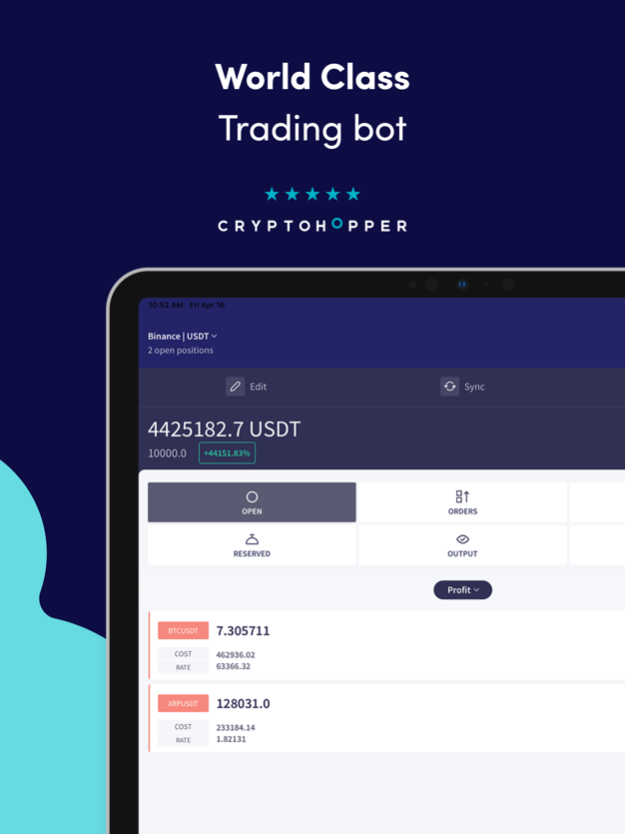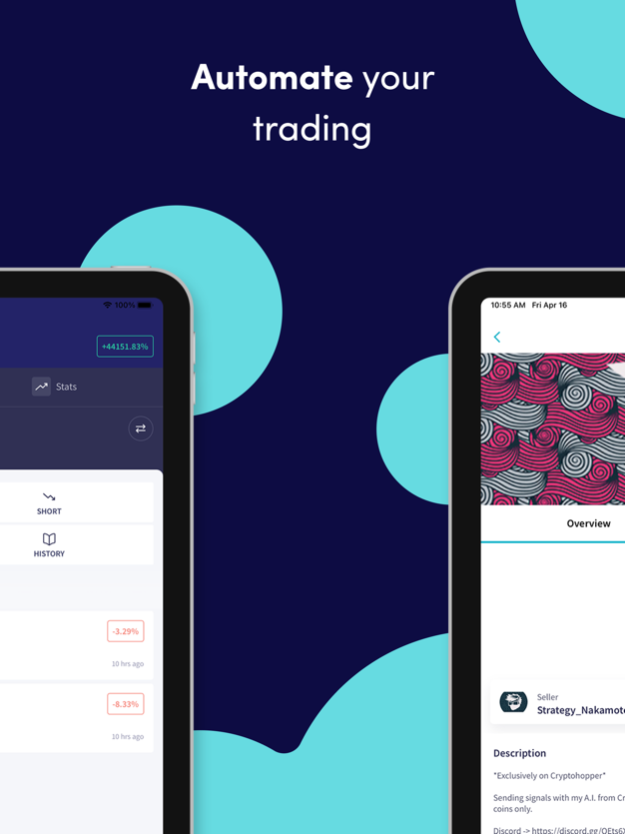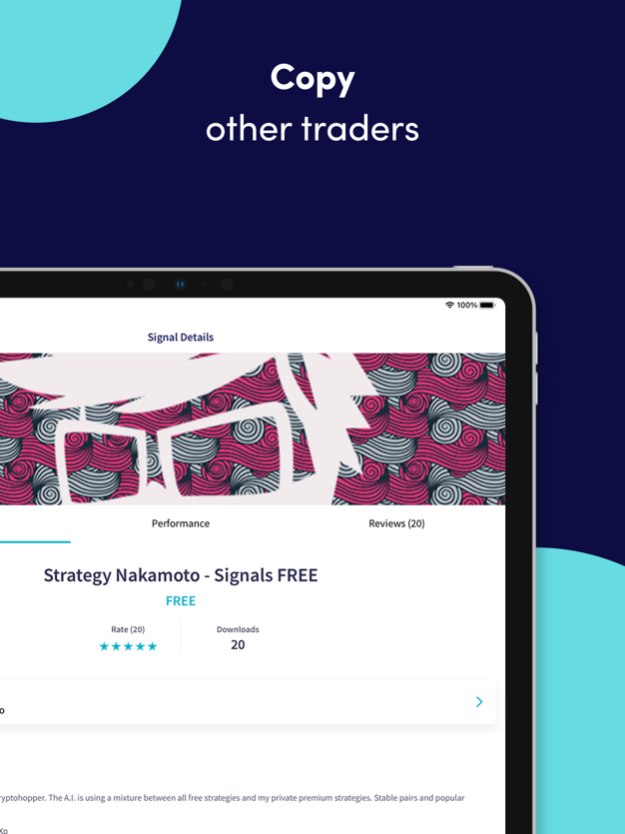Cryptohopper - Crypto Trading 2.4.3
Free Version
Publisher Description
Are you tired of constantly monitoring cryptocurrency markets and manually executing trades? Let Cryptohopper take care of it for you with the most customizable crypto trading bot on the market!
No experience in crypto trading? No problem! Find more than 40 experienced crypto traders that you can copy trade. Experience the world's best crypto portfolio manager and trading bot, your pocket hedge fund.
With Cryptohopper, you can:
* Save time by automating your trading actions and executing trades 24/7.
* Reduce stress and screen-time by automatically scanning for buying- & selling opportunities and automated technical analysis.
* Minimize risk with a wealth of risk management tools like DCA, Stop-Loss and Trailing-Features.
* Diversify your portfolio with ease.
Cryptohopper is available on the following exchanges:
Binance
Bitfinex
Bitpanda
Bittrex
Bitvavo
Bybit
Coinbase Advanced
Crypto.com
EXMO
HitBTC
Huobi
Kraken
Kucoin
OKX
Poloniex
Terms of Use : https://www.cryptohopper.com/terms
Privacy Policy : https://www.cryptohopper.com/privacy
Apr 9, 2024
Version 2.4.3
Support chat partner is changed
About Cryptohopper - Crypto Trading
Cryptohopper - Crypto Trading is a free app for iOS published in the Accounting & Finance list of apps, part of Business.
The company that develops Cryptohopper - Crypto Trading is Cryptohopper. The latest version released by its developer is 2.4.3.
To install Cryptohopper - Crypto Trading on your iOS device, just click the green Continue To App button above to start the installation process. The app is listed on our website since 2024-04-09 and was downloaded 12 times. We have already checked if the download link is safe, however for your own protection we recommend that you scan the downloaded app with your antivirus. Your antivirus may detect the Cryptohopper - Crypto Trading as malware if the download link is broken.
How to install Cryptohopper - Crypto Trading on your iOS device:
- Click on the Continue To App button on our website. This will redirect you to the App Store.
- Once the Cryptohopper - Crypto Trading is shown in the iTunes listing of your iOS device, you can start its download and installation. Tap on the GET button to the right of the app to start downloading it.
- If you are not logged-in the iOS appstore app, you'll be prompted for your your Apple ID and/or password.
- After Cryptohopper - Crypto Trading is downloaded, you'll see an INSTALL button to the right. Tap on it to start the actual installation of the iOS app.
- Once installation is finished you can tap on the OPEN button to start it. Its icon will also be added to your device home screen.